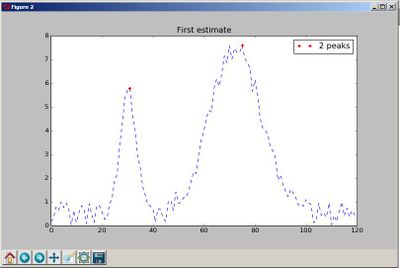AGILENT 33220A PYTHON
From emboxit
Contents
BitBucket
PyVisa
- Install python 2.7.9 that includes pip Python 2.7.9
- Install pyvisa from command prompt:
python -m pip install -U pyvisa
Worked:
import visa
rm = visa.ResourceManager()
rm.list_resources()
my_instrument = rm.open_resource('USB0::0x0957::0x0407::MY44047602::INSTR')
print(my_instrument.query('*IDN?'))
my_instrument.write('OUTPut ON')
This works faster:
import visa
rm = visa.ResourceManager()
#rm.list_resources()
AGILENT_33220A = rm.open_resource('USB0::0x0957::0x0407::MY44047602::INSTR')
#print(AGILENT_33220A.query('*IDN?'))
AGILENT_33220A.write('OUTPut ON')
- AUTO RECOGNITION OF SERIAL NUMBER
rm = visa.ResourceManager()
resource_list = rm.list_resources()
resource = ""
for index in range(len(resource_list)):
if "0x0957::0x0407::" in resource_list[index]:
resource = resource_list[index]
break
if resource != "":
AGILENT_33220A = rm.open_resource(resource)
print(AGILENT_33220A.query('*IDN?'))
else:
print "Error: Agilent 33220A not connected."
sys.exit()
AGILENT_33220A.write('*RST')
AGILENT_33220A.write('FUNCtion SINusoid')
AGILENT_33220A.write('OUTPut:LOAD 50')
AGILENT_33220A.write('VOLTage 1')
AGILENT_33220A.write('FREQuency 25000')
AGILENT_33220A.write('OUTPut ON')
AGILENT_33220A.write('FREQuency 26000')
AGILENT_33220A.write('SWEep:STATe ON')
Scanning
- For available remote commands: Agilent 33220A 20 MHz Waveform Generator User's Guide
import sys
import visa
#rm = visa.ResourceManager()
#rm.list_resources()
#AGILENT_33220A = rm.open_resource('USB0::0x0957::0x0407::MY44047602::INSTR')
#print(AGILENT_33220A.query('*IDN?'))
rm = visa.ResourceManager()
resource_list = rm.list_resources()
resource = ""
for index in range(len(resource_list)):
if "0x0957::0x0407::" in resource_list[index]:
resource = resource_list[index]
break
if resource != "":
AGILENT_33220A = rm.open_resource(resource)
print(AGILENT_33220A.query('*IDN?'))
else:
print "Error: Agilent 33220A not connected."
sys.exit()
AGILENT_33220A.write('*RST')
AGILENT_33220A.write('FUNCtion SINusoid')
AGILENT_33220A.write('OUTPut:LOAD 50')
AGILENT_33220A.write('VOLTage 4')
AGILENT_33220A.write('FREQuency 25000')
AGILENT_33220A.write('OUTPut ON')
AGILENT_33220A.write('FREQuency 26000')
AGILENT_33220A.write('SWEep:STATe ON')
AGILENT_33220A.write('FREQuency:STARt 1000')
AGILENT_33220A.write('FREQuency:STOP 10000')
AGILENT_33220A.write('SWEep:TIME 0.3')
AGILENT_33220A.write('MARKer:FREQuency 2000')
AGILENT_33220A.write('MARKer On')
Peak detection
- Install matplotlib:
python -m pip install matplotlib
- copy to C:\Python27\Scripts
- numpy-1.12.0b1+mkl-cp27-cp27m-win_amd64.whl
- scipy-0.18.1-cp27-cp27m-win_amd64.whl
pip install "numpy-1.12.0b1+mkl-cp27-cp27m-win_amd64.whl" pip install "scipy-0.18.1-cp27-cp27m-win_amd64.whl"
import numpy
import peakutils
from peakutils.plot import plot as pplot
from matplotlib import pyplot
centers = (30.5, 72.3)
x = numpy.linspace(0, 120, 121)
y = (peakutils.gaussian(x, 5, centers[0], 3) +
peakutils.gaussian(x, 7, centers[1], 10) +
numpy.random.rand(x.size))
pyplot.figure(figsize=(10,6))
pyplot.plot(x, y)
pyplot.title("Data with noise")
indexes = peakutils.indexes(y, thres=0.5, min_dist=30)
print(indexes)
print(x[indexes], y[indexes])
pyplot.figure(figsize=(10,6))
pplot(x, y, indexes)
pyplot.title('First estimate')
pyplot.show()