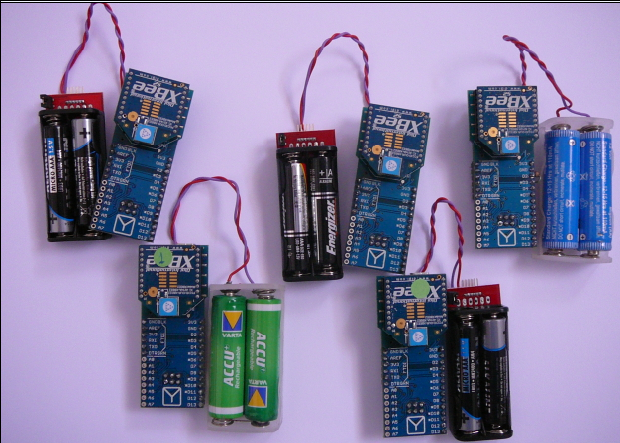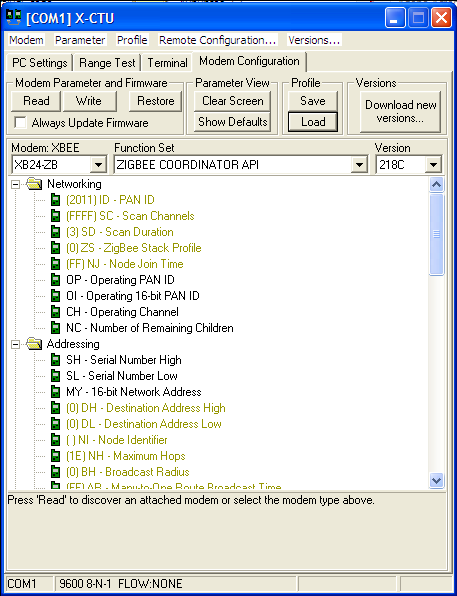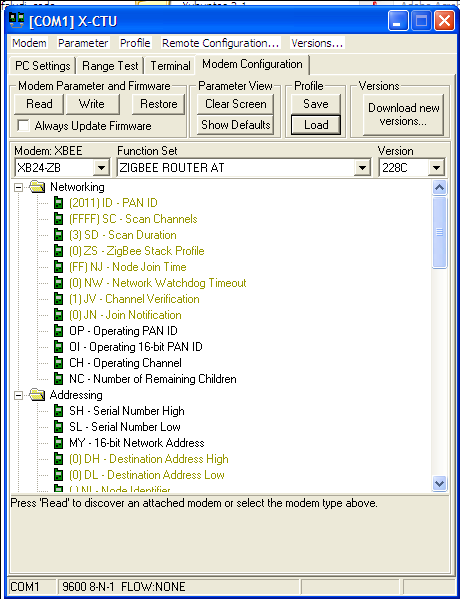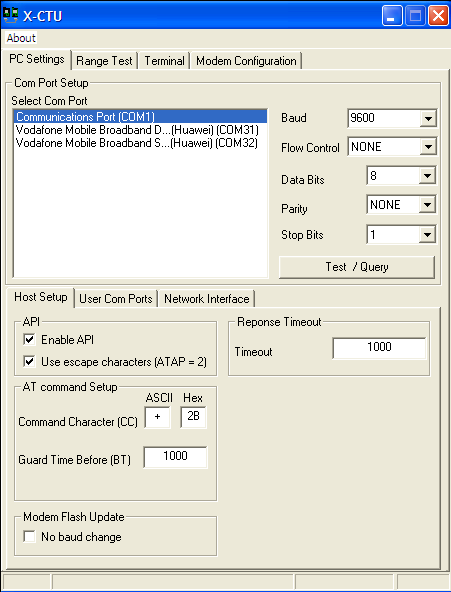Xbee network test
From emboxit
Contents
Network
- Already Tested and can be demonstrated: The self creating network and the range extension using intermediate nodes
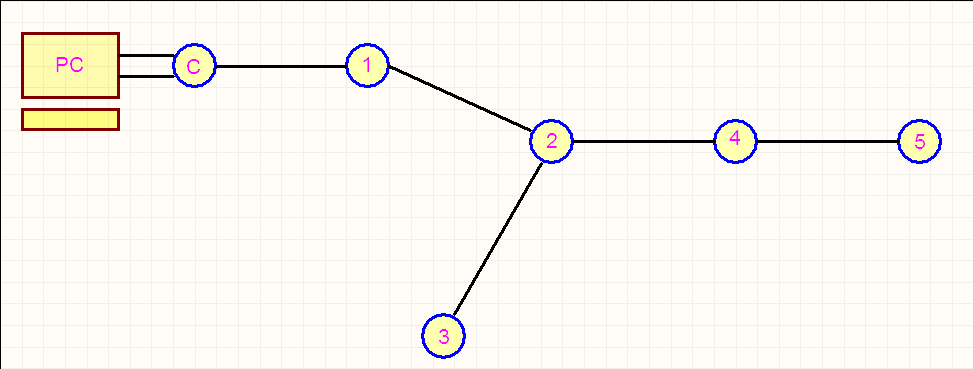
- This is a ZigBee STAR network with one Coordinator and 5 Router-nodes
- Based on Simple_Actuator_Network page 170 of Robert Faludi book
- Distances beetween nodes are 30 steps ~20 meters
- Nodes are always ON
- ZigBee protocol does not support sleeping Routers, only sleeping END nodes.
- The ZigBee network is self creating so a sleeping node can enter the network any time it wakes-up
- Already Tested and can be demonstrated: The self creating network and the range extension using intermediate nodes
Nodes
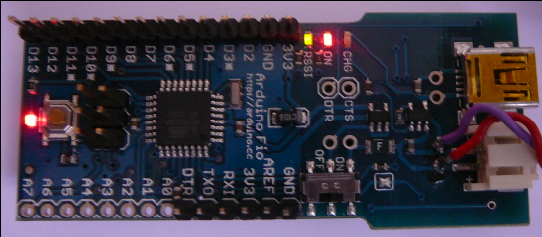 Green Led indicates communication. A node needs 5 seconds to enter the network. With duty cycle 1/600 the 5 seconds lead to 25 minutes frame !!!
Green Led indicates communication. A node needs 5 seconds to enter the network. With duty cycle 1/600 the 5 seconds lead to 25 minutes frame !!!
- XBee module used is XB24-Z7CIT-004 revG
- series2
- series XBeeZB
- ZigBee
Coordinator Configuration with X-CTU
ZigBee Coordinator API PANID = 2011 Serial Interface API enable mode 2 (ATAP = 2) WRITE
After WRITE above, the XBee module has changed the way it communicates via the serial port. In order X-CTU to be able to communicate correctly via the serial port, at [PC Settings TAB] click check-boxes: Enable API Use Escape characters (ATAP=2)
Routers Configuration with Terminal
ATID 2011 PANID = 2011 ATDH 0 Address of Coordinator is set to 0 ATDL 0 ATJV 1 Router attempts to rejoin the coordinator at startup ATD04 Set pin 0 as Digital Output ATWR Store configuration
Coordinator Configuration file, saved from X-CTU as COORDINATOR_API.pro
XB24-ZB_218C.mxi 80 0 251 218C 0 [A]ID=2011 [A]SC=FFFF [A]SD=3 [A]ZS=0 [A]NJ=FF [A]DH=0 [A]DL=0 [A]NI= [A]NH=1E [A]BH=0 [A]AR=FF [A]DD=30000 [A]NT=3C [A]NO=0 [A]PL=4 [A]PM=1 [A]EE=0 [A]EO=0 [A]BD=3 [A]NB=0 [A]SB=0 [A]D7=1 [A]D6=0 [A]AP=2 [A]AO=0 [A]SP=20 [A]SN=1 [A]D0=1 [A]D1=0 [A]D2=0 [A]D3=0 [A]D4=0 [A]D5=1 [A]P0=1 [A]P1=0 [A]P2=0 [A]PR=1FFF [A]LT=0 [A]RP=28 [A]IR=0 [A]IC=0 [A]V+=0
Router Configuration file, saved from X-CTU as ROUTER.pro
XB24-ZB_228C.mxi 80 0 251 228C 0 [A]ID=2011 [A]SC=FFFF [A]SD=3 [A]ZS=0 [A]NJ=FF [A]NW=0 [A]JV=1 [A]JN=0 [A]DH=0 [A]DL=0 [A]NI= [A]NH=1E [A]BH=0 [A]AR=FF [A]DD=30000 [A]NT=3C [A]NO=0 [A]SE=E8 [A]DE=E8 [A]CI=11 [A]PL=4 [A]PM=1 [A]EE=0 [A]EO=0 [A]BD=3 [A]NB=0 [A]SB=0 [A]RO=3 [A]D7=1 [A]D6=0 [A]CT=64 [A]GT=3E8 [A]CC=2B [A]SM=0 [A]SN=1 [A]SO=0 [A]SP=20 [A]ST=1388 [A]D0=4 [A]D1=0 [A]D2=0 [A]D3=0 [A]D4=0 [A]D5=1 [A]P0=1 [A]P1=0 [A]P2=0 [A]PR=1FFF [A]LT=0 [A]RP=28 [A]IR=0 [A]IC=0 [A]V+=0
PC Software
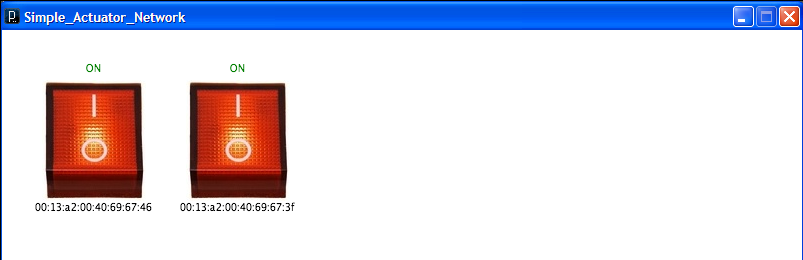
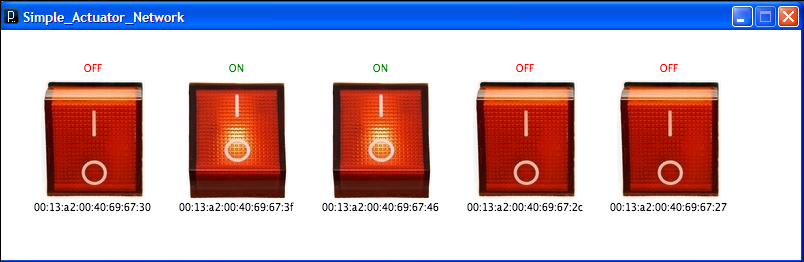
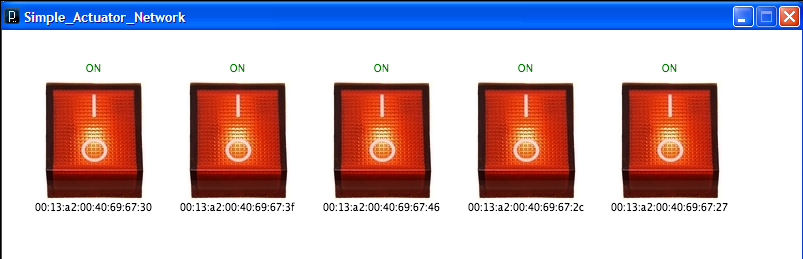
/*
* Draws a set of switches for managing XBee Actuators
* by Rob Faludi http://faludi.com
*/
// used for communication via xbee api
import processing.serial.*;
// xbee api libraries available at http://code.google.com/p/xbee-api/
// Download the zip file, extract it, and copy the xbee-api jar file
// and the log4j.jar file (located in the lib folder) inside a "code"
// folder under this Processing sketch’s folder (save this sketch, then
// click the Sketch menu and choose Show Sketch Folder).
import com.rapplogic.xbee.api.XBee;
import com.rapplogic.xbee.api.XBeeAddress64;
import com.rapplogic.xbee.api.XBeeException;
import com.rapplogic.xbee.api.XBeeTimeoutException;
import com.rapplogic.xbee.api.zigbee.ZNetRemoteAtRequest;
import com.rapplogic.xbee.api.zigbee.ZNetRemoteAtResponse;
import com.rapplogic.xbee.api.ApiId;
import com.rapplogic.xbee.api.AtCommand;
import com.rapplogic.xbee.api.AtCommandResponse;
import com.rapplogic.xbee.api.XBeeResponse;
import com.rapplogic.xbee.api.zigbee.NodeDiscover;
String version = "1.02";
// *** REPLACE WITH THE SERIAL PORT (COM PORT) FOR YOUR LOCAL XBEE ***
String mySerialPort = "COM1";
// create and initialize a new xbee object
XBee xbee = new XBee();
int error=0;
// make an array list of thermometer objects for display
ArrayList switches = new ArrayList();
ArrayList nodes = new ArrayList();
// create a font for display
PFont font;
float lastNodeDiscovery;
void setup() {
size(800, 230); // screen size
smooth(); // anti-aliasing for graphic display
// You’ll need to generate a font before you can run this sketch.
// Click the Tools menu and choose Create Font. Click Sans Serif,
// choose a size of 10, and click OK.
font = loadFont("SansSerif-10.vlw");
textFont(font);
// The log4j.properties file is required by the xbee api library, and
// needs to be in your data folder. You can find this file in the xbee
// api library you downloaded earlier
PropertyConfigurator.configure(dataPath("")+"log4j.properties");
// Print a list in case the selected serial port doesn't work out
println("Available serial ports:");
println(Serial.list());
try {
// opens your serial port defined above, at 9600 baud
xbee.open(mySerialPort, 9600);
}
catch (XBeeException e) {
println("");
println(" ** Error opening XBee port: " + e + " **");
println("");
println("Is your XBee plugged in to your computer?");
println("Did you set your COM port in the code near line 30?");
error=1;
}
// run a node discovery to find all the radios currently on the network
// (this assumes that all the network radios are Actuator nodes)
nodeDiscovery();
lastNodeDiscovery = millis(); // note the time when the discovery was made
}
// draw loop executes continuously
void draw() {
background(255); // draw a white background
// report any serial port problems in the main window
if (error == 1) {
fill(0);
text("** Error opening XBee port: **\n"+
"Is your XBee plugged in to your computer?\n" +
"Did you set your COM port in the code near line 27?",
width/3, height/2);
}
// create a switch object for each node that doesn't have one yet
// ...and get current state of every new node
for (int j=0; j < nodes.size(); j++) {
XBeeAddress64 address64 = ((NodeDiscover) nodes.get(j)).getNodeAddress64();
int i = 0;
boolean foundIt = false;
for (i=0; i < switches.size(); i++) {
if ( ((Switch) switches.get(i)).addr64.equals(address64) ) {
foundIt = true;
break;
}
}
// if the switch does not yet exist, create a new one
// stop if there's more than can fit on the screen
if (foundIt == false && switches.size() < 5) {
switches.add(new Switch(address64, (switches.size())));
((Switch) switches.get(i)).getState();
}
}
// draw the switches on the screen
for (int i =0; i<switches.size(); i++) {
((Switch) switches.get(i)).render();
}
// periodic node re-discovery
if (millis() - lastNodeDiscovery > 15 * 60 * 1000) { // every 15 minutes
nodeDiscovery();
lastNodeDiscovery = millis();
}
} // end of draw loop
// function to look up all the nodes on the network
// and add them to an ArrayList
void nodeDiscovery() {
long nodeDiscoveryTimeout = 6000;
nodes.clear(); // reset node list, removing all old records
switches.clear(); // reset switch list, removing all old records
print ("cleared node list, looking up nodes...");
try {
println("sending node discover command");
// send the node discover command:
xbee.sendAsynchronous(new AtCommand("ND"));
long startTime = millis();
//spend some time waiting for replies:
while (millis() - startTime < nodeDiscoveryTimeout) {
try {
// look for incoming responses:
XBeeResponse response = (XBeeResponse) xbee.getResponse(1000);
// check to make sure it's a response to an AT command
if ( response.getApiId() == ApiId.AT_RESPONSE) {
// parse the node information from the response:
NodeDiscover node = NodeDiscover.parse((AtCommandResponse)response);
nodes.add(node); // add the node to an existing Array List
println("node discover response is: " + node);
}
else {
// println("ignoring unexpected response: " + response);
}
}
catch (XBeeTimeoutException e) {
print("."); // prints dots while radio lookups are in progress
}
}
}
// if the ND response times out, note the error
catch (XBeeTimeoutException e) {
println("request timed out. make sure your " +
"remote XBee is configured and powered on");
}
// if some other error happens, print it to the status window
catch (Exception e) {
println("unexpected error" + e);
}
println("Node Discovery Complete");
println("number of nodes: " + nodes.size());
}
// this function runs once every time the mouse is pressed
void mousePressed() {
// check every switch object on the screen to see
// if the mouse press was within its borders
// and toggle the state if it was (turn it on or off)
for (int i=0; i < switches.size(); i++) {
((Switch) switches.get(i)).toggleState();
}
}
// defines the switch objects and their behaviors
class Switch {
int switchNumber, posX, posY;
boolean state = false; // current switch state
XBeeAddress64 addr64; // stores the raw address locally
String address; // stores the formatted address locally
PImage on, off; // stores the pictures of the on and off switches
// initialize switch object:
Switch(XBeeAddress64 _addr64, int _switchNumber) {
on = loadImage("on.jpg");
off = loadImage("off.jpg");
addr64 = _addr64;
switchNumber = _switchNumber;
posX = switchNumber * (on.width+ 40) + 40;
posY = 50;
// parse the address int array into a formatted string
String[] hexAddress = new String[addr64.getAddress().length];
for (int i=0; i<addr64.getAddress().length;i++) {
// format each address byte with leading zeros:
hexAddress[i] = String.format("%02x", addr64.getAddress()[i]);
}
// join the array together with colons for readability:
address = join(hexAddress, ":");
println("Sender address: " + address);
}
void render() { // draw switch on screen
noStroke(); // remove shape edges
if(state) image(on, posX, posY); // if the switch is on, draw the on image
else image(off, posX, posY); // otherwise if the switch is off,
// draw the off image
// show text
textAlign(CENTER);
fill(0);
textSize(10);
// show actuator address
text(address, posX+on.width/2, posY + on.height + 10);
// show on/off state
String stateText = "OFF";
fill (255,0,0);
if (state) {
stateText = "ON";
fill(0,127,0);
}
text(stateText, posX + on.width/2, posY-8);
}
// checks the remote actuator node to see if its on or off currently
void getState() {
try {
println("node to query: " + addr64);
// query actuator device (pin 20) D0 (Digital output high = 5, low = 4)
// ask for the state of the D0 pin:
ZNetRemoteAtRequest request= new ZNetRemoteAtRequest(addr64, "D0");
// parse the response with a 10s timeout
ZNetRemoteAtResponse response = (ZNetRemoteAtResponse)
xbee.sendSynchronous(request, 10000);
if (response.isOk()) {
// get the state of the actuator from the response
int[] responseArray = response.getValue();
int responseInt = (int) (responseArray[0]);
// if the response is good then store the on/off state:
if(responseInt == 4|| responseInt == 5) {
// state of pin is 4 for off and 5 for on:
state = boolean( responseInt - 4);
println("successfully got state " + state + " for pin 20 (D0)");
}
else {
// if the current state is unsupported (like an analog input)
// then print an error to the console
println("unsupported setting " + responseInt + " on pin 20 (D0)");
}
}
// if there's an error in the response, print that to the
// console and throw an exception
else {
throw new RuntimeException("failed to get state for pin 20. " +
" status is " + response.getStatus());
}
}
// print an error if there's a timeout waiting for the response
catch (XBeeTimeoutException e) {
println("XBee request timed out. Check remote's configuaration, " +
" range and power");
}
// print an error message for any other errors the occur
catch (Exception e) {
println("unexpected error: " + e + " Error text: " + e.getMessage());
}
}
// this function is called to check for a mouse click
// on the switch object, and toggle the switch accordingly
// it is called by the MousePressed() function so we already
// know that the user just clicked the mouse somewhere
void toggleState() {
// check to see if the user clicked the mouse on this particular switch
if(mouseX >=posX && mouseY >= posY &&
mouseX <=posX+on.width && mouseY <= posY+on.height)
{
println("clicked on " + address);
state = !state; // change the state of the switch if it was clicked
try {
// turn the actuator on or off (pin 20)
// D0 (Digital output high = 5, low = 4)
int[] command = {
4
}; // start with the off command
if (state) command[0]=5; // change to the on command
// if the current state is on
else command[0]=4; // otherwise set the state to off
ZNetRemoteAtRequest request =
new ZNetRemoteAtRequest(addr64, "D0", command);
ZNetRemoteAtResponse response =
(ZNetRemoteAtResponse) xbee.sendSynchronous(request, 10000);
// if everything worked, print a message to the console
if (response.isOk()) {
println("toggled pin 20 (D0) on node " + address);
}
// if there was a problem, throw an exception
else {
throw new RuntimeException(
"failed to toggle pin 20. status is " + response.getStatus());
}
}
// if the request timed out, print
// that error to the console and
// change the state back to what
// it was originally
catch (XBeeTimeoutException e) {
println("XBee request timed out. Check remote's " +
"configuaration, range and power");
state = !state;
}
// if some other error occured, print that
// to the console and change the state back
// to what it was originally
catch (Exception e) {
println("unexpected error: " + e +
" Error text: " + e.getMessage());
state = !state;
}
}
}
} //end of switch class
Conclusions
- In tested network nodes are always ON
- Using Zigbee XBee modules, ArduinoFIO can put node in sleeping mode and wake it up at predefined rendezvous time
- PC software must keep rendezvous-table for all nodes and inform all nodes via Coordinator when to wake-up
- This is a way to create sleeping network without support from the XBee module firmware
- Disadvantage is that the active time will be in the range of 1 second so the frame period should be in the range of 5 minutes
- Measured time for node to enter to the Zigbee network is 5 sec leading to a frame period of 25 minutes. This is too much for our application
- A node with sleep-support-firmware could have some milli-seconds active time and frame period in the range of some seconds
- An XBee sleeping network can be implemented only with Digimesh-XBee-Modules at the same cost per module with ZigBee-XBee-Modules
- XBee series2 modules chipset (EMBER E250) is not supported by any open source WSN OS
TODO
- Check how to decrease the time for a node to enter the ZigBee network